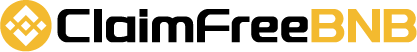A Taiwanese business called CoolBitX specializes in developing blockchain security solutions. They created a prototype of a hardware wallet with mobile functionality in 2016. That product has since been discontinued and replaced by the recently released CoolWallet S. Despite having established rivals like KeepKey, Trezor, and Ledger Nano, the CoolWallet S has surprisingly gained popularity.
Table of Contents
What Is Coolwallet?
The CoolWallet hardware wallet is produced by CoolBitX, which was founded by Michael Ou with the goal of creating the best mobile wallet for digital assets in the world.).
This Cool Wallet S review will show you how the wallet stands out due to its excellent design and slightly unusual size. With dimensions of 86x54x0.8 mm, this hardware wallet is incredibly lightweight at only 5 grams.
Pros & Cons Of Coolwallet S
Pros
- Unique style and functionality
- Encrypted connection
- Cool storage – the most secure
Cons
- The wallet isn’t open-source yet
How Is A Coolwallet Put To Use?
Like any hardware wallet, a CoolWallet stores your coins in “cold storage” to keep hackers from accessing them. As CoolWallets can be controlled via Bluetooth through native Android or iOS apps, they are made with a smartphone or tablet audience in mind.
As a hardware wallet, a CoolWallet secures the storage of several cryptocurrencies, including Bitcoin, Ethereum, Litecoin, Ripple/XRP, and Bitcoin Cash. They are the size of a typical credit card and allow users to manage their money and private keys while they are on the go.
What’s In The Box?
Finally, let’s check out the box itself. After all, a review of the CoolWallet S wouldn’t be complete without opening the item and getting a close-up look at it.
A stylish, modern black box holds the wallet. When you open it, you will be welcomed by some thoughtful advice from Michael Ou, the company’s founder and CEO.
The CoolWallet S device itself, the recovery card for the device, a sticker, the charging pad, and a regular USB cable are all included in the box.
Overall, the setup is fairly small and clear of clutter and excess paperwork.
How To Set Up?
Now, what’s a CoolWallet S review without telling you how to set it all up, huh?
The process is simple and straightforward. I’m going to break it down into a few easy steps.
Step 1. Turn on your wallet and navigate to the CoolWallet S application on your phone.
Step 2. Your app displays a string of letters and numbers. That’s your wallet ID. Press “Connect“.
Step 3. Press the button on the CoolWallet S when instructed to do so. You’re paired!
Step 4. Press “Create” on the app.
Step 5. Now you must choose the length of your seed. It is recommended, however, that you set your speed on the wallet itself, rather than on the mobile app, for security purposes.
Step 6. Words and numbers will be generated at random for you. Either jot them down or save an image file with them.
Step 7. Once that is finished, all that’s left to do is press the “Create Wallet” button and that’s it! The CoolWallet S belongs to you now, officially!
Who Is Responsible For The Coolwallet S?
Taiwanese manufacturer CoolBitX is responsible for the CoolWallet S. Early in 2014, the company was established as a home-based small business. Just one year later, the first devices were shipped to customers, thanks to prior experience with smartcards and successful financing through IndieGoGo.
As a result of this achievement, several investors joined the business in 2017. This meant that there was all the money needed in one go to create a CoolWallet that would replace the original.
Early in 2018, the CoolWallet S, which is tested here, was released as an improved version based on feedback from the First Wallet Generation. More than 150 000 units have so far been sold, claims the manufacturer.
How Secure Is The Coolwallet S?
In its credit card-sized hardware wallet, CoolBitX uses a security chip that is CC EAL5+ certified and is also employed by the military.
The microchip is where a transaction is processed completely. As a result, only unimportant data is transmitted over Bluetooth connections.
If you use this chip properly, your private key never leaves it!
Only when the wallet is turned on and protected with AES 256 encryption can a Bluetooth connection be made to the CoolWallet S.
The microchip is sealed as an added security measure, making physical access to it virtually impossible. The hardware will be completely destroyed if it is attempted to be disassembled.
Coolwallet Pro & Coolbitx Security Features
In the CoolBitX app in the settings turn on and choose the 6 digits PIN Code.
I don’t see why anyone would be interested in looking into your balances since you will use it to unlock the app every time.
There’s nothing to worry about when it comes to transactions of any kind because each time you make one, you confirm it with your FINGERPRINT on the sensor and then send it from your hardware CoolWallet Pro device after it has been internally signed with your private key.
I know the majority of you won’t, but I topped up my CoolWallet Pro a little and don’t mind carrying it in my wallet, and my recovery seed is in a secure location.
Which Digital Currencies Does The Coolwallet S Support?
Unfortunately, the CoolWallet S does not support as many different currencies and tokens as, for instance, the ledger Nano S. But it is still possible to manage the most important coins in my opinion:
- Bitcoin(BTC)
- Ethereum(ETH)
- Litecoin(LTC)
- Tether(USDT)
- Ripple(XRP)
- Bitcoin Cash(BCH)
- Binance Coin (NBB)
- Zencash (ZEN)
- ERC-20 tokens (1000+)
- MakerDAO (DAI)
- Metal (MTL)
- TrueUSD (TUSD)
- ZeroX (ZRX)
- New feature TokenSwap
- CoolBitX will gradually add additional cryptocurrency assets.
Coolwallel Review: Compatibility Cool
Wallet has been created as a wholly hardware wallet. Since Bluetooth is required, it only works with Android or iOS devices. The CoolLink charger theoretically has the capacity to serve as a Bluetooth adapter, enabling PC programs as well. These have not yet, however, been created. Additionally, it promotes the ability to pay contactlessly using NFC. According to CoolBitx, you can use the CoolWallet NFC function to make direct payments at authorized payment terminals without having a smartphone on you. Michael Ou was notified via email by the founder and CEO of CoolBitX Technology that NFC is currently disabled because it is not practical in the circumstances. Currently, Bitcoin is the only cryptocurrency supported, but more cryptocurrencies may be supported in the future, according to its own statements.
Conclusion
If you want to manage a hardware wallet without the inconvenience of using a USB connection, CoolWallet is the best option. It was created for users who genuinely want to control every aspect of their money, wherever they are, whenever they want, while also keeping it safe. It is therefore specifically created for an audience that uses a tablet or smartphone.
Along with its svelte design, capacity to store 5 of the most popular cryptocurrencies, and strong security features For those who want to manage their cryptocurrency while on the go, CoolWallet is a fantastic choice.